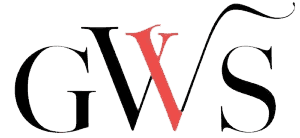LESSON 3.9
Publish the Story
Grades 7 - Adult
 Now it’s time to show your family and friends your masterpiece.
Now it’s time to show your family and friends your masterpiece.
Create a Booklet
Check your grammar and spelling. Then use Publisher or one of the other publishing softwares to create a booklet. Or single-space your story and create a hardcopy booklet, either at 8.5×11 or at 4.25×6.5.
Add Pictures
Adding pictures to your text greatly enhances the final product.
To add pictures, copy and paste the picture into the text. The text will break and go above it and below it.
Then place the cursor on the picture. Picture Placement will appear on the toolbar. Click on it, and Crop will appear. Use it to delete extra parts of the picture.
Look for Wrap Text. In most cases, set the pic at Tight. The text will wrap around the image.
(Alternative) Professionally Formatted Story
Fiction writing has a special format.