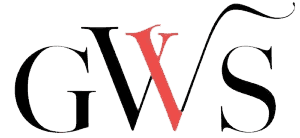LESSON 2.7
Spelling
Grades 7 - Adult

Task 2.7.1 – Individual
Use your software to check the spelling. If you are using Microsoft Word, then go to Home > Review > Editor > Spelling.
Task 2.7.2 – Individual
Look for words the computer may have overlooked because they have two spellings. Those include—
- Your Use you are if you mean you’re.
- Its Spell this word as it is. Its has no apostrophe.
- Their Did you mean they’re? Spell it they are. Did you mean there?
- Accept Accept means to take. She accepted the gift. Except means but. Everyone except Jim must write a paper.
- Affect Affect is usually a verb: They affect. Effect is usually a noun: The effect.
- Aloud This means “sound you can hear.” Allowed means “okay to do.”
- Lead A mineral or means “to lead.” Past tense of “to lead” is led.
Check all names. People spell their names many ways. Be courteous. Look them up
Generalized Words

Unclear: She is nice.
To clarify: Discuss 1-2 examples of a time she acted that way.
Unclear: His paintings are beautiful.
To clarify: Discuss 1-2 examples of his work.
It/They
Another type of generalized word is it/they.
Unclear: There is a rise in crime in our city. They need to do something about it.
Clear: There is a rise in crime in our city. The mayor needs to something about it.
You
Avoid you unless—
- You are giving instructions.
- You want readers to pretend or imagine an entire scene, with themselves in it.
Task 2.7.3 – Individual
Use your software to check the unclear words. If you are using Microsoft Word, then go to Home > Review > Editor > Clarity.
Task 2.7.4 – Individual
- Use the Control F function on your computer.
- Type an Put a space after it. The space will keep your computer from finding every word with an it in it. Check that the it is clear. Repeat the process for they, them, and you.